Managing Groups
Listing groups
You can manage groups by clicking on "Access control" in the left menu. Then, go to the "Groups" tab.
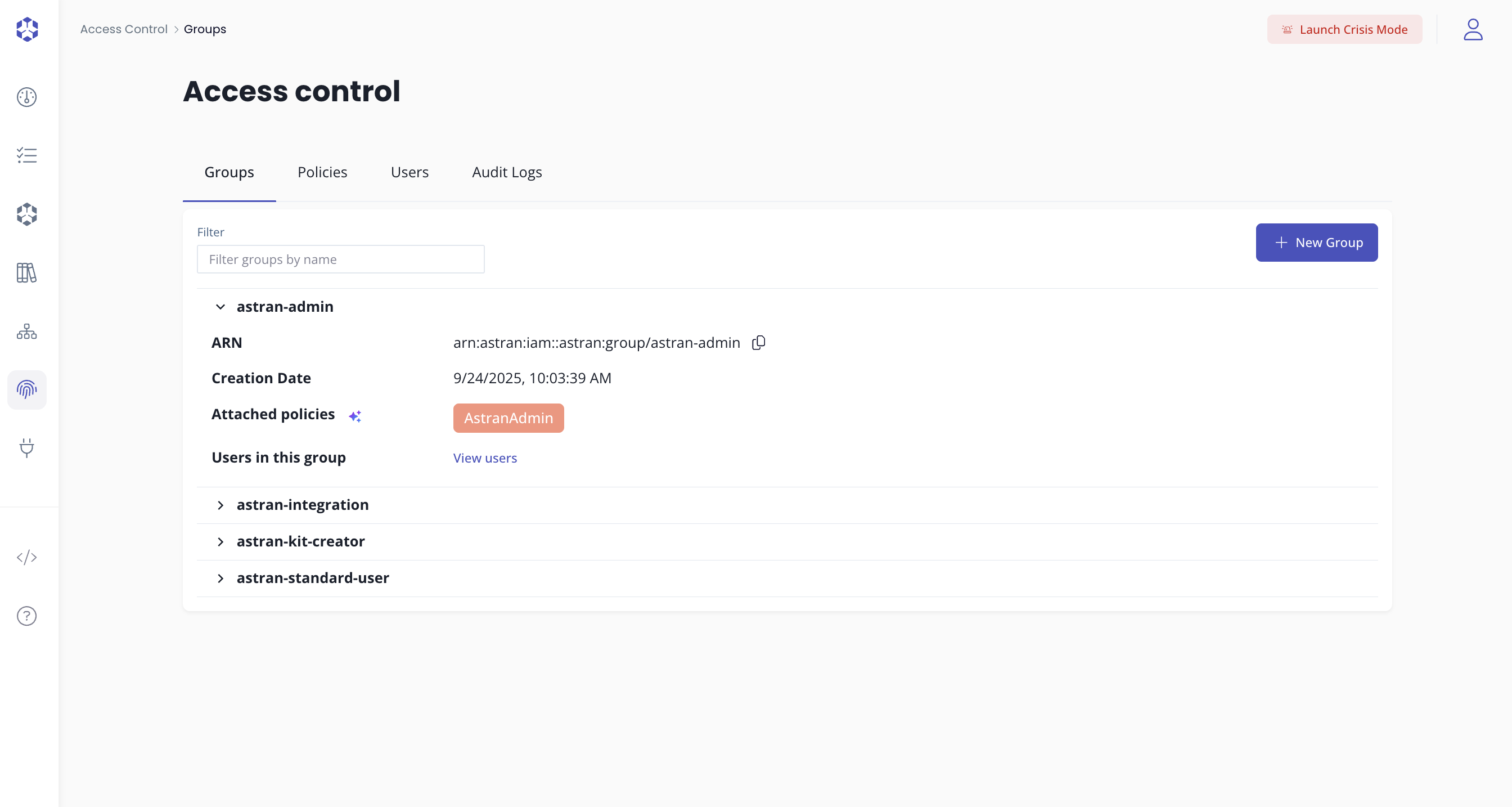
Built in groups
Note that built-in groups cannot have their attached policies modified, nor can they be removed
Creating a group
- Access the listing of groups as described above
- Click on "New group"
- Enter a group name
- Click on "Create"
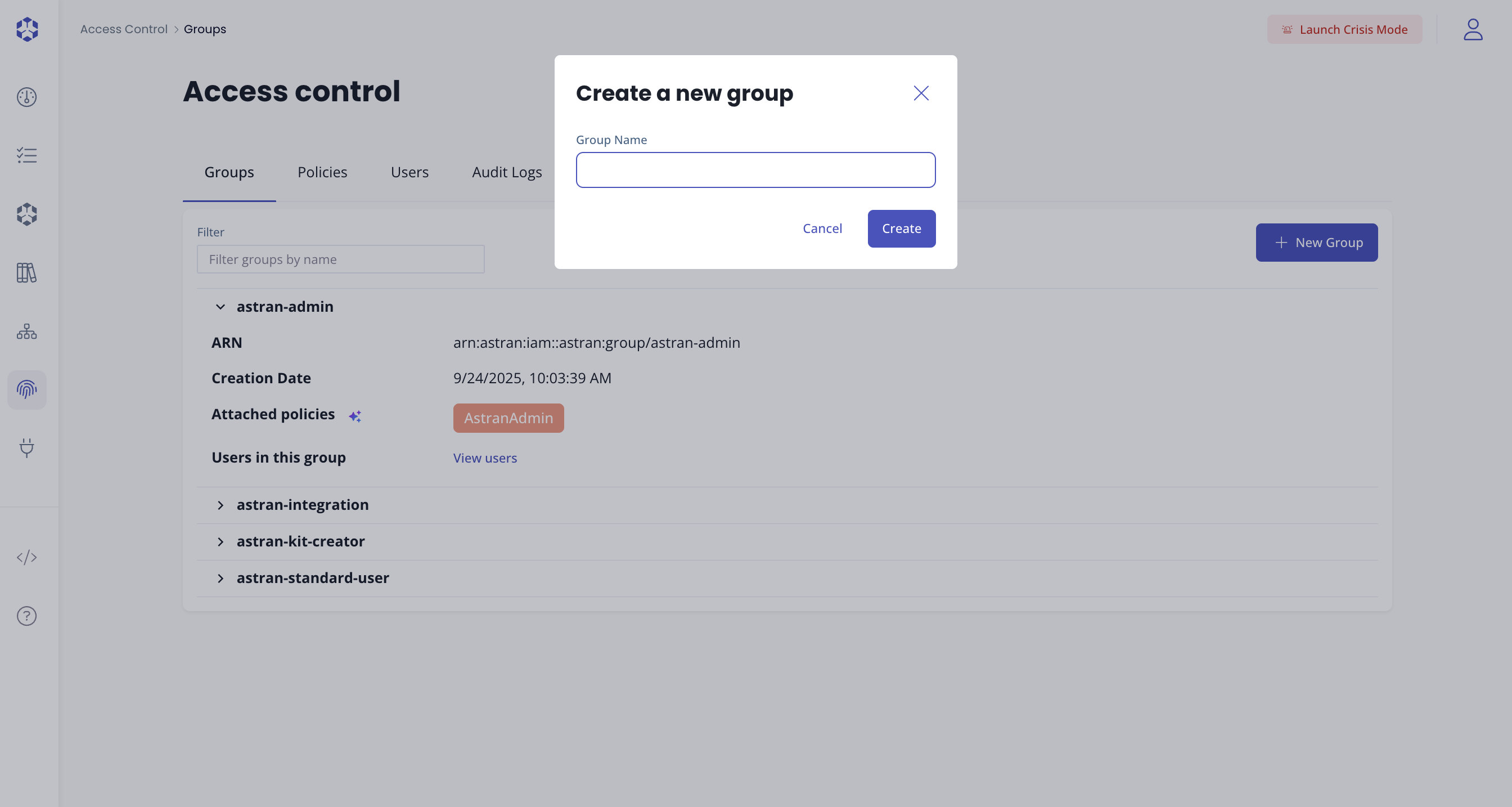
caution
Group names cannot be changed after creation
Assigning policies to a group
Access the listing of groups as described above
Click on the group name you want to attach policies to, in order to expand it
Click on "Attach policies"
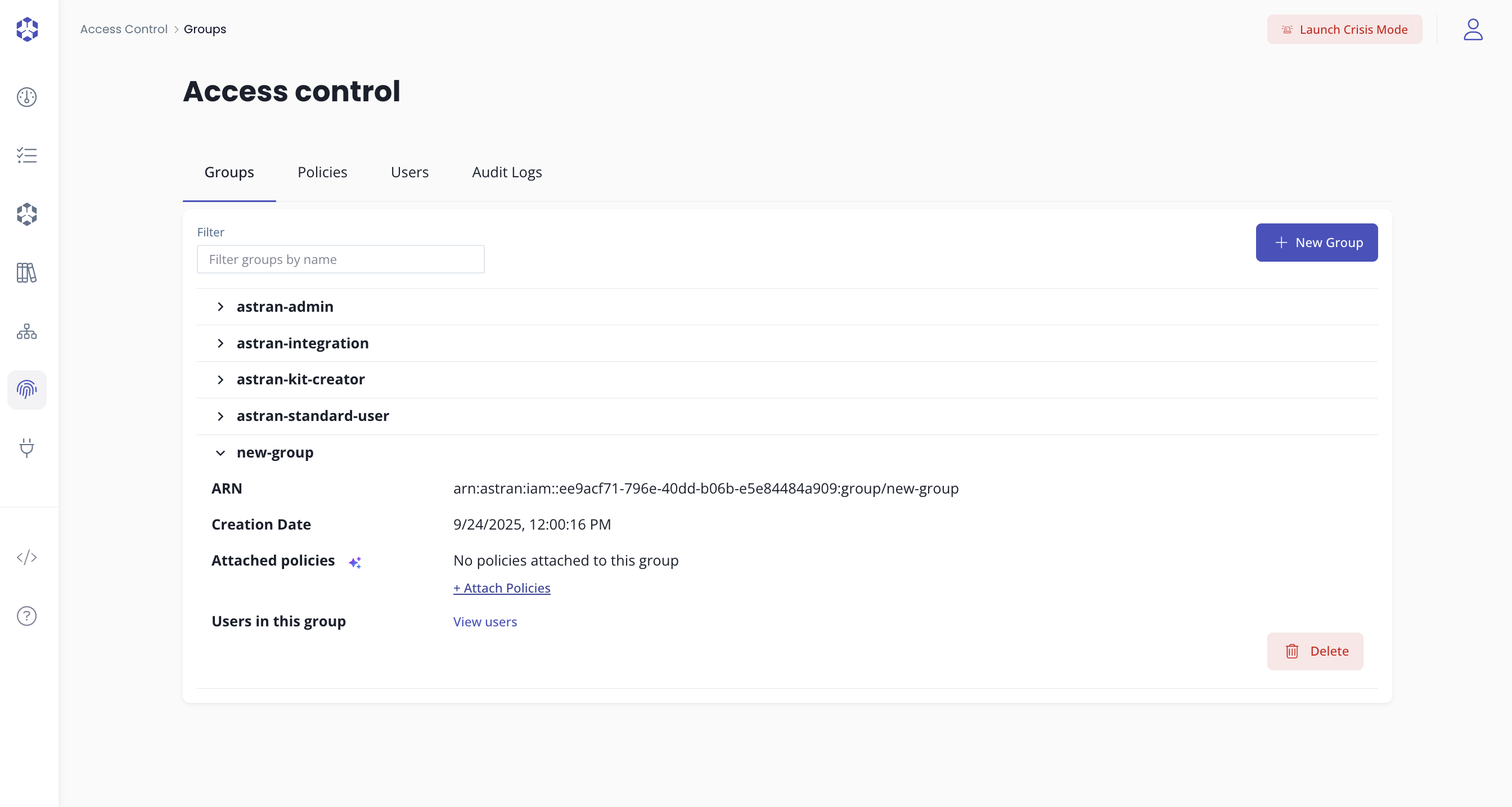
Select the policies you want to attach and click on "Attach policies"
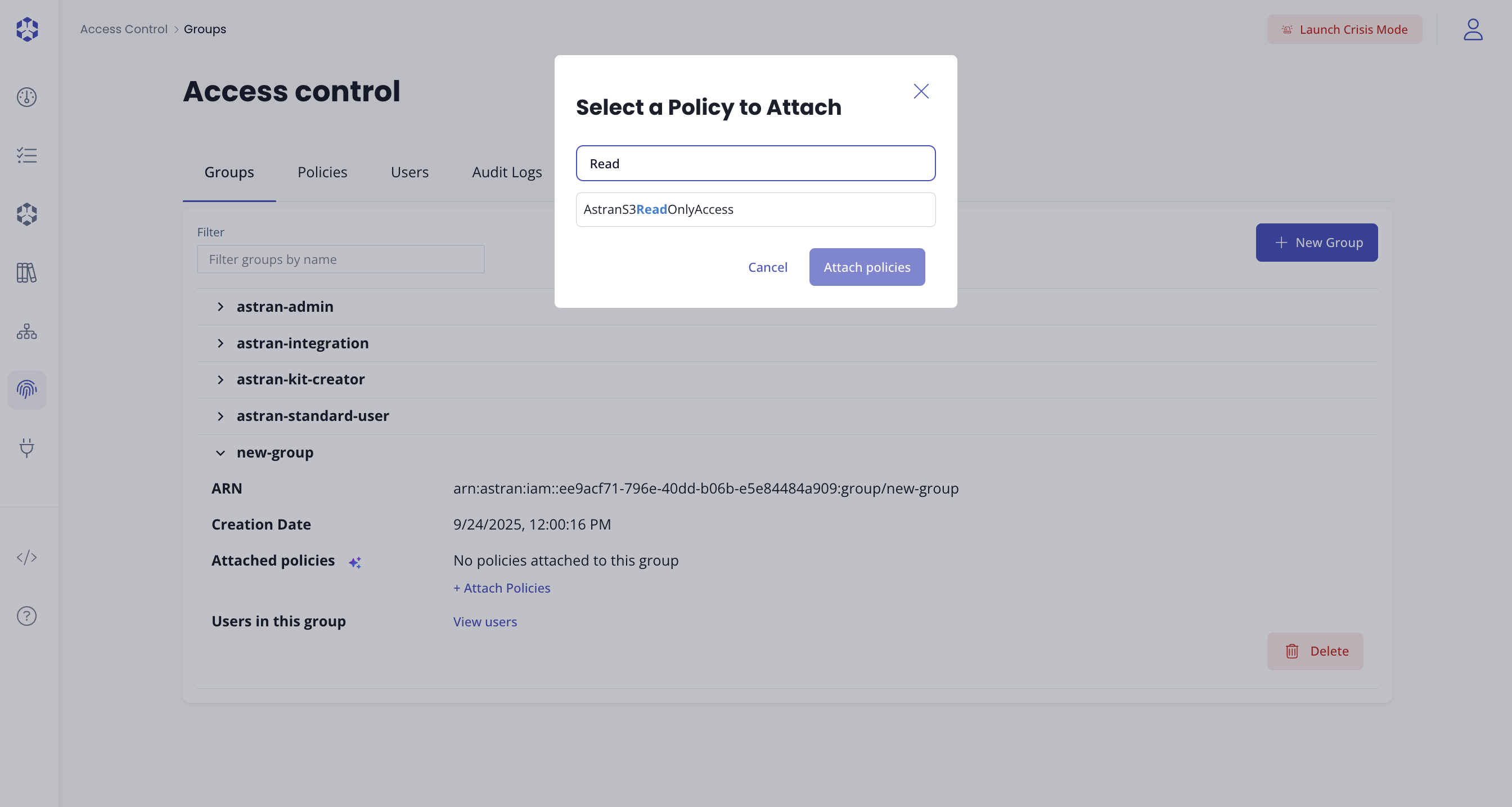
Removing policies from a group
- Access the listing of groups as described above
- Click on the group name you want to attach policies to, in order to expand it
- Next to "Attached policies", click on the red cross of the policy you want to detach
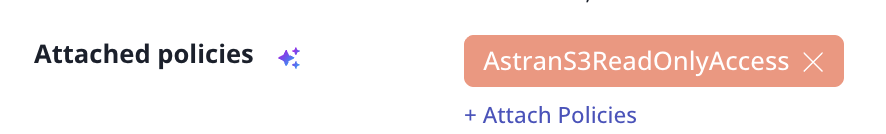
- Confirm your choice
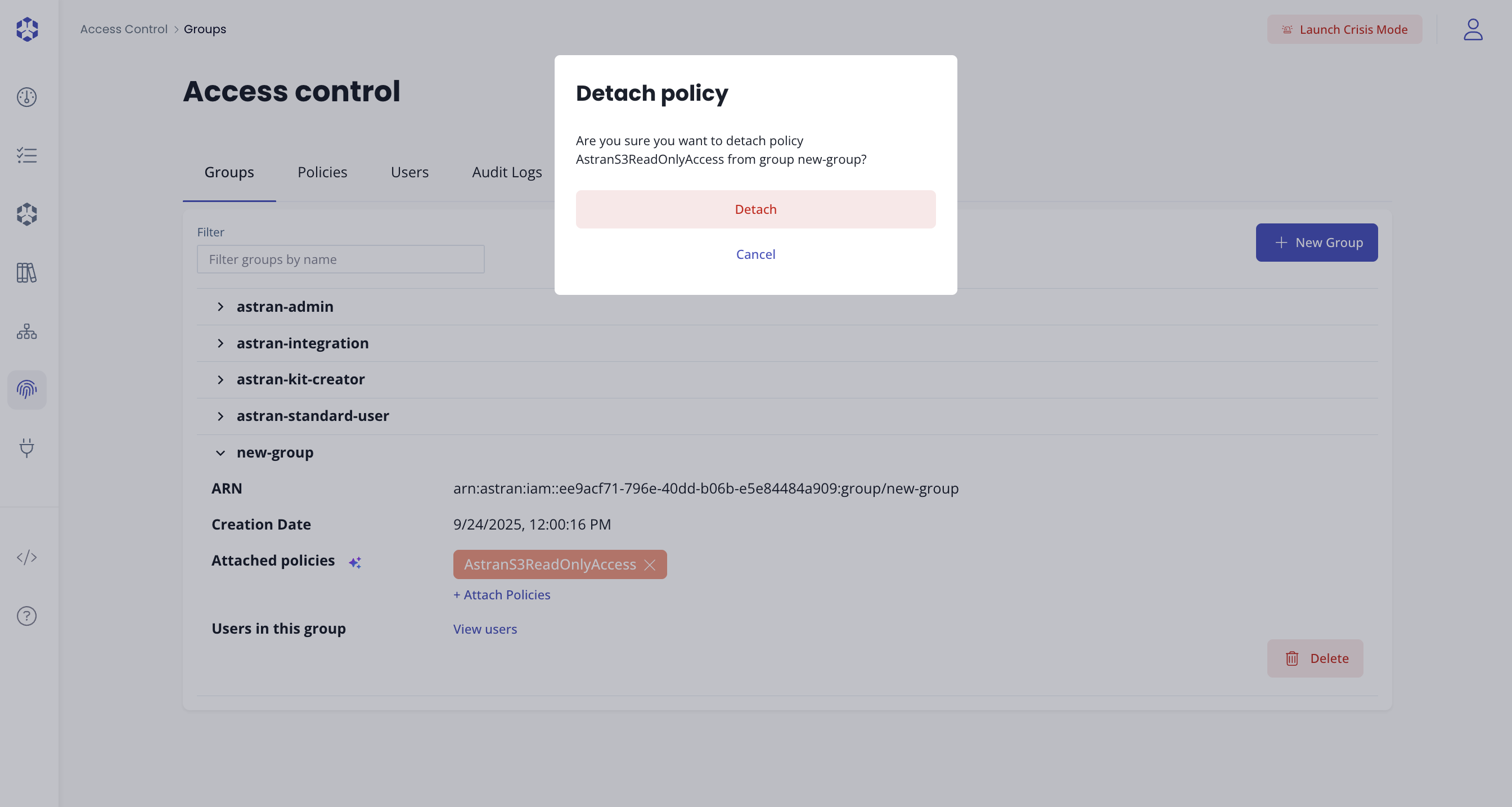
Deleting a group
- Access the listing of groups as described above
- Click on the group name you want to attach policies to, in order to expand it
- Click on 'Delete'
- Confirm your choice
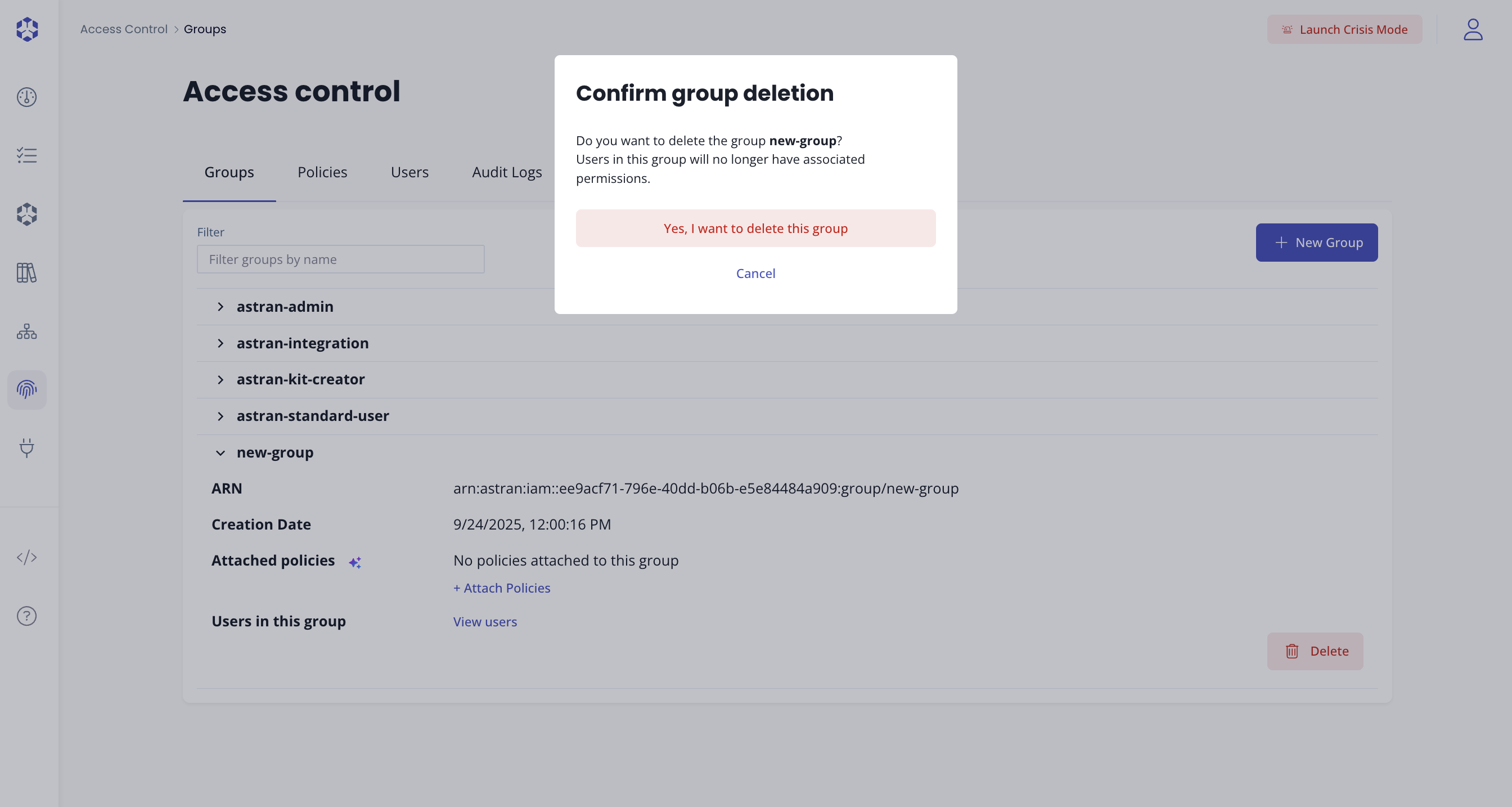
danger
Beware that users previously attached to this group will lose the permissions that were granted through it.